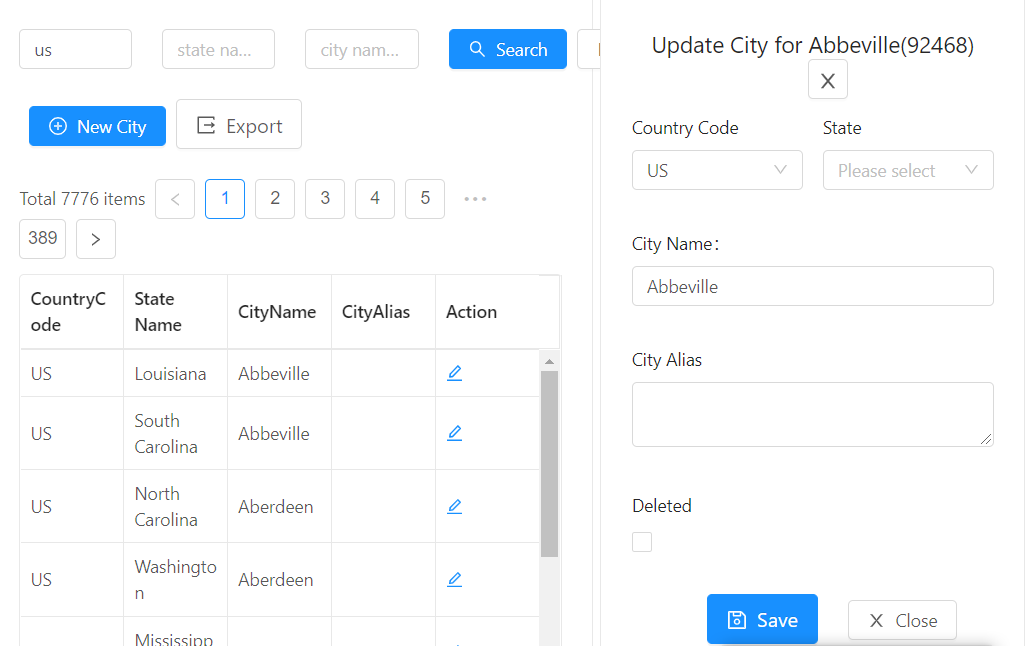City
The City menu allow users to search, add, update or delete a city.
Search Cities
When the user click on the City menu, it will show a list of cities as below.
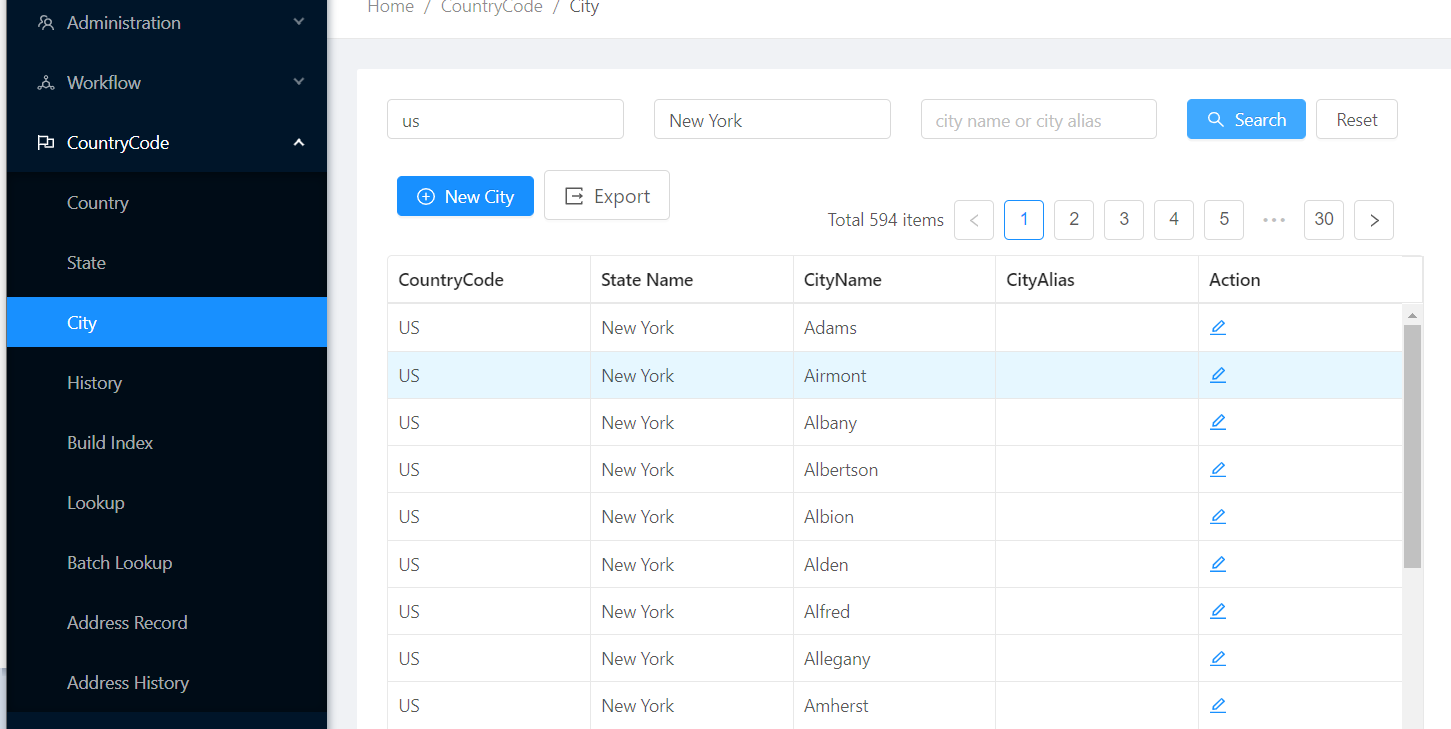
Add a City
To add a city, click the New button and a new city form will show on the right side.
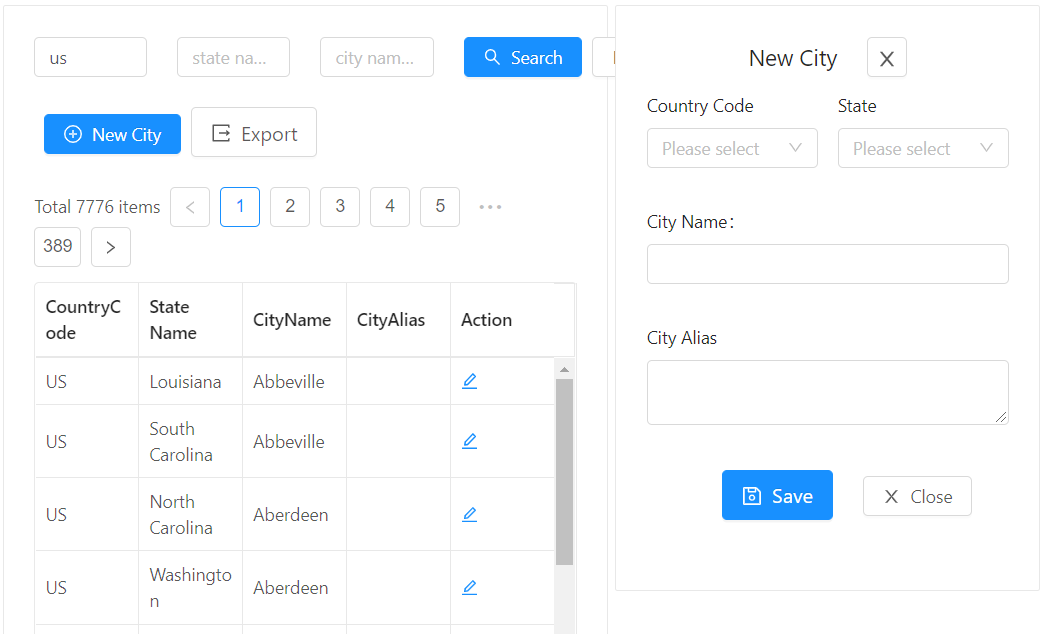
Update or Delete a City
Click the Edit icon to update or delete a City as below.
Check the delete checkbox and save to delete the record.