Special List
There are 3 types of Special List: Common Place Name, Boundary Word and Ignore Name.
Common Place Name: If the lookup result only matches one of the following (city, state or country), the system will check the Common Place Name list and see: if there is a country in the common place name: If yes, it will add the country as the first match in the result.
Boundary Word: If there are any boundary words in the address (ie: street, avenue, etc), it will ignore the address before the Boundary Word and perform the Phase II Lookup.
Ignore Name: Replace the Ignore Name with a space in the address befoe doing the lookup.
The Special List menu allows users to search, add, update, or delete a special list.
Search Special list
When the user clicks on the Special List menu, it will show a list of special lists as below.

Add a Special list
To add a Special List, click the New button and a new special list form will show in the right side.
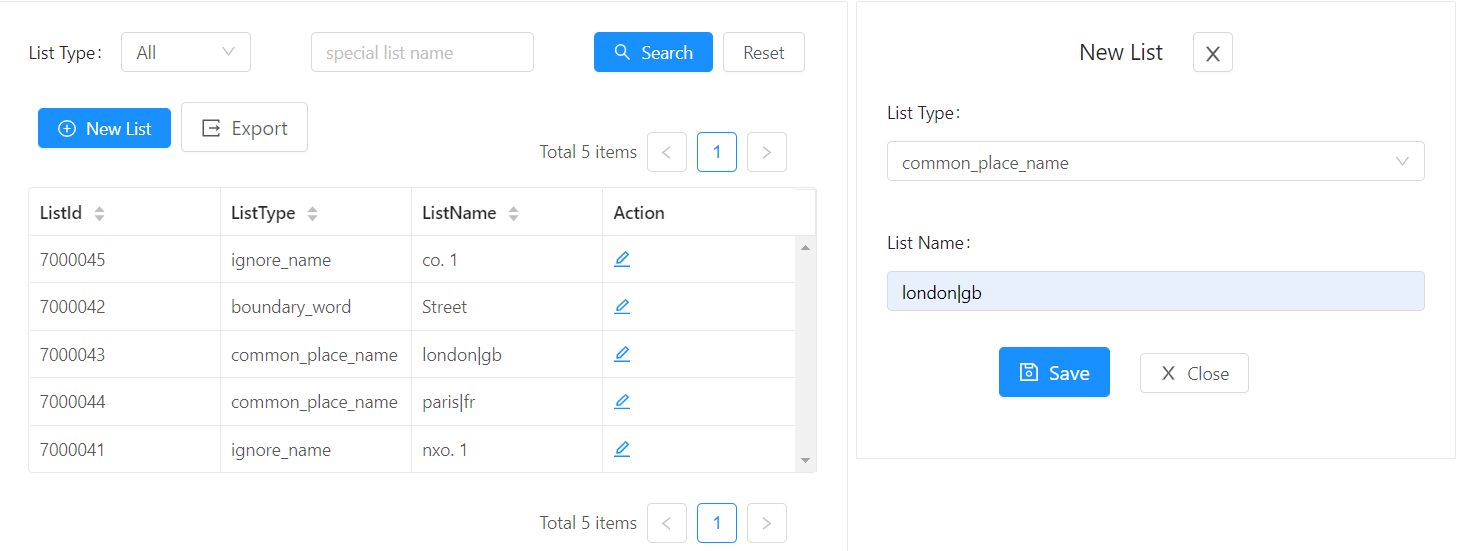
Update or Delete a Special list
Click the Edit icon to update or delete a special list as below.
Check the Delete checkbox and save to delete the record.
