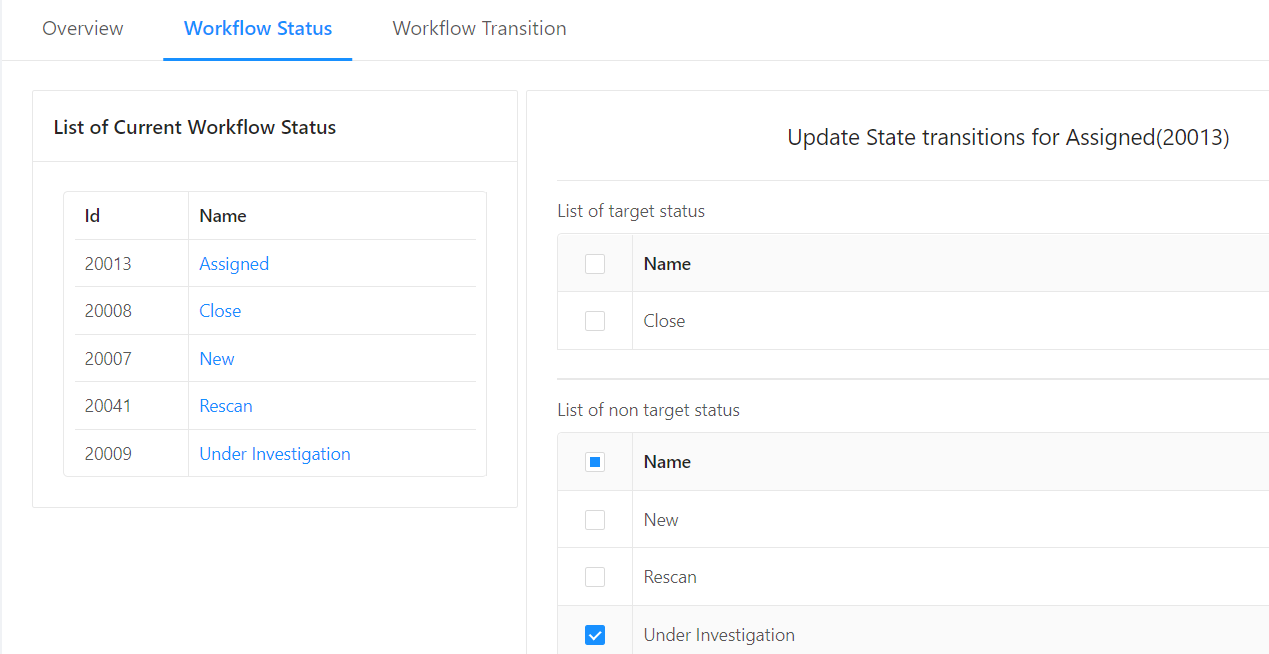Workflow
Each type of workitem has its own workflow. The workflow is highly configurable. Users can define statuses and the status change steps the workitem can have during its review lifecycle.
Search Workflow
When the user clicks on the Workflow -> All workflow menu, it will show the list of workflow as below.
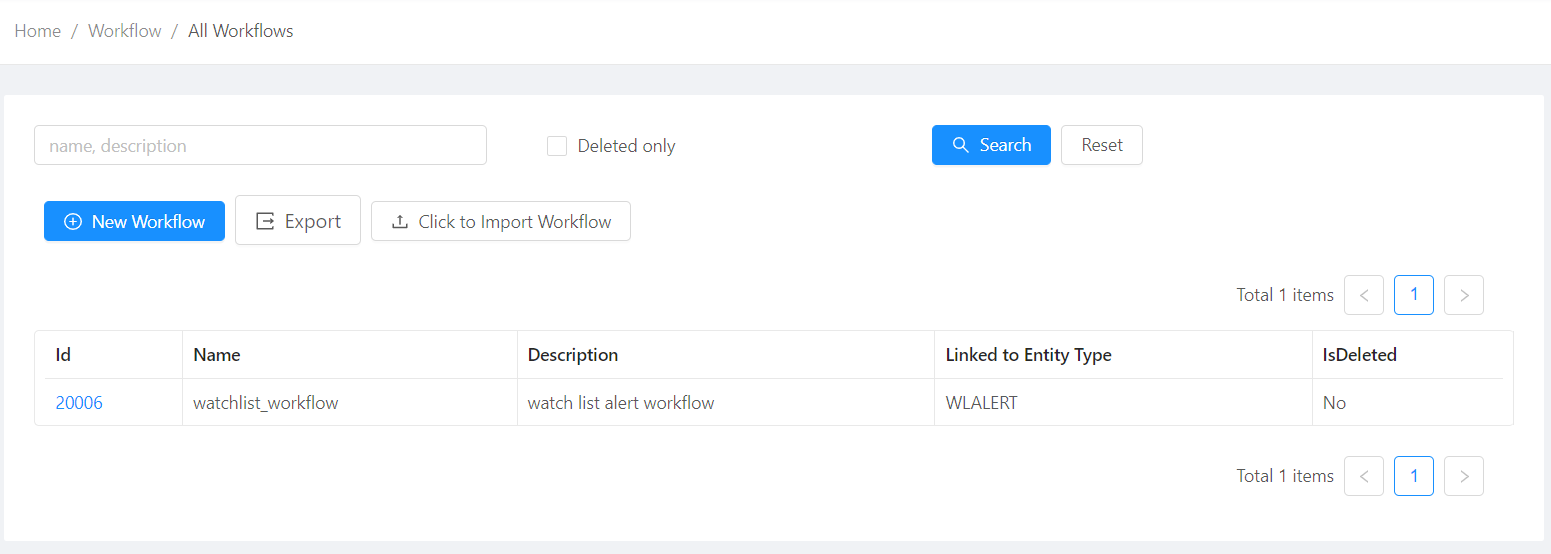
Add a New Workflow
To add a new workflow, click the New button and a new watchlist form will show in the right side.
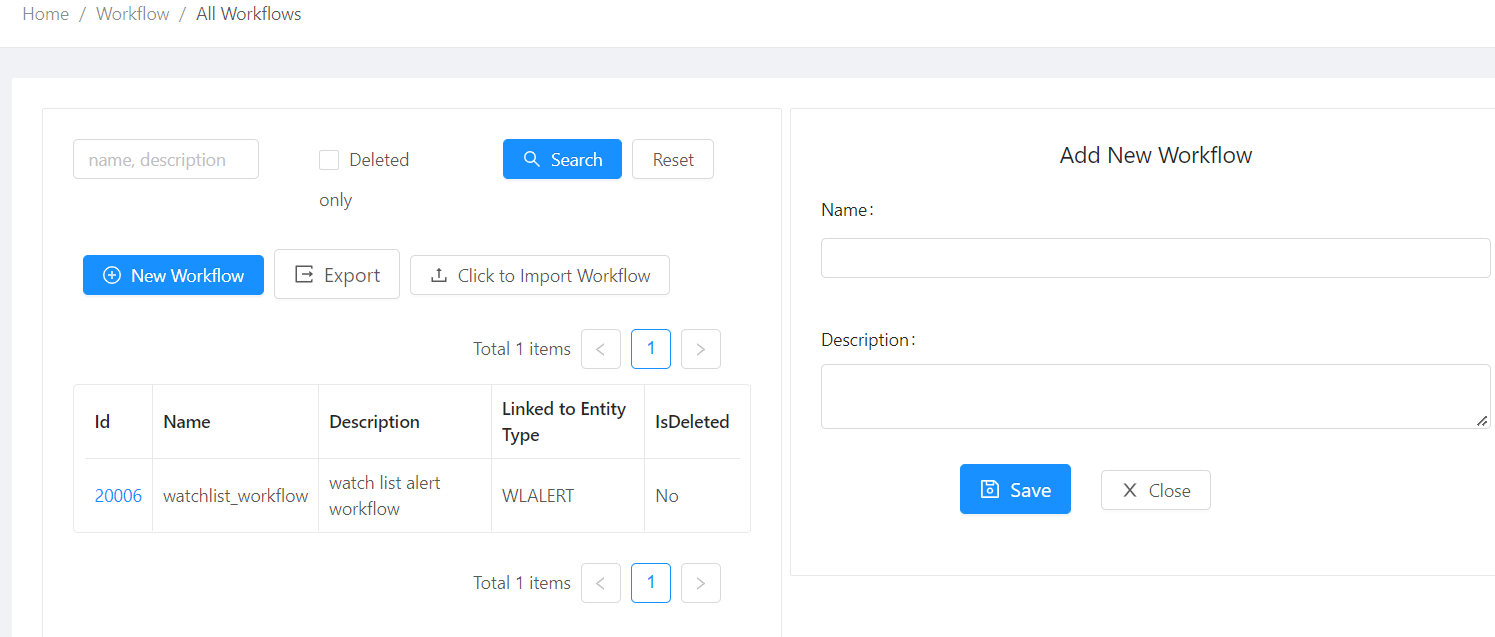
Users can also import or export workflow.
Workflow Status
Users can add, update, or delete a workflow status used within the workflow
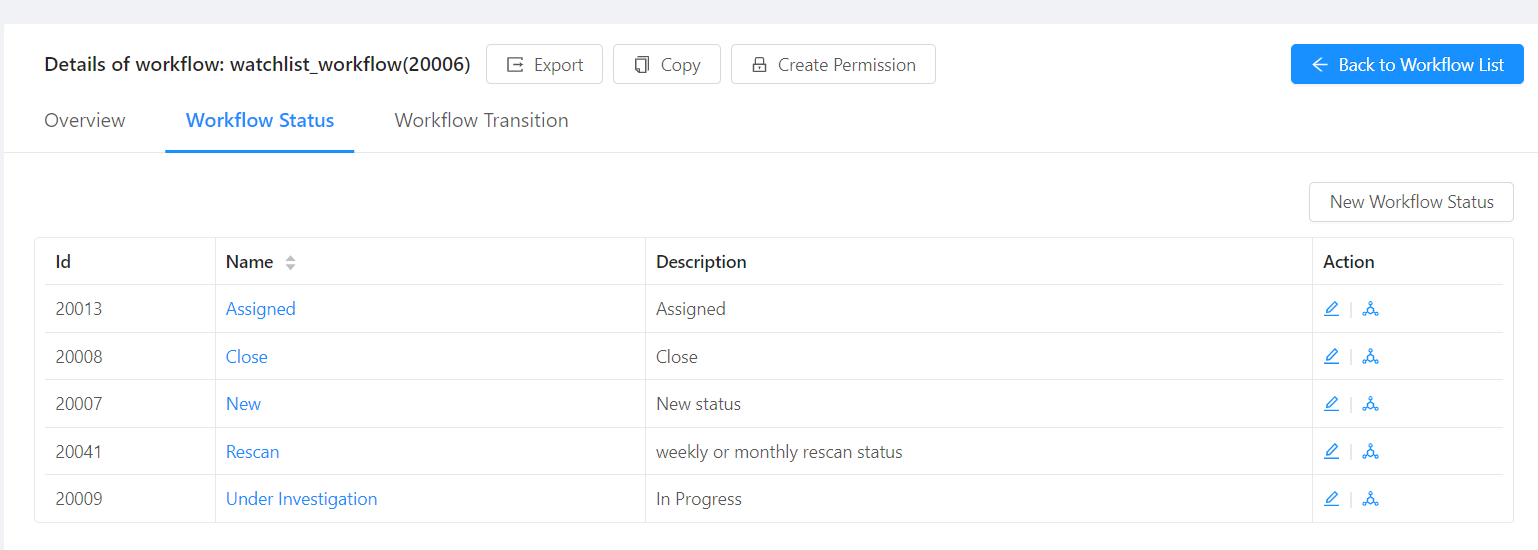
Workflow Status Transition
To update the workflow status transition, click the transit icon.